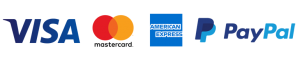Description
Apisonic Labs Speedrum VST for PC & MAC
BUY NOW and DOWNLOAD Apisonic Labs Speedrum VST for PC & MAC at a very affordable price right here where VST-Plugin.SHOP makes your best source of VST plugins and all the sounds, tools you need.
Speedrum is an MPC style drum sampler. Updated version 1.3.0
Designed for easy startup and fast workflow, but with powerful features if you need them.
32 pads with essential effects, and with 8 sample layers per pad.
With the addition of a loop slicer.
Two layouts
16 pads layout A/B with view to all pad FX or 32 pads layout with one FX view at a time
Mpc style pads layout
Pads can be triggered by MIDI notes
Multi-pad editing, copy and swap, delete, drag and drop…
Multi-pad controls changing, including FX controls
Midi-learn for every pad, save/load trigger maps
Resizable
Resizable GUI from 60% to 200% of default window size.
Easy-to-use user interface
Preferences for default behaviors
Supported Saving and Loading of drum kits
WAV, AIF, FLAC, MP3, OGG file format support
In VST, VST3 and AU plugin format
Written in native C++ code for high performance and low CPU usage
Speedrum Sampler VST Plugin v1.3.0
Main Pad controls
All essential controls for fast control: Mute, Solo, Volume, Pan, Pitch …
All pads knobs parameters have midi-learn capability
Voice Mode: Retrigger or Poly
8 “Cut” (choke) and “Cut By” groups, and Trigger pad
Every pad can be set to one of 16 available stereo outputs
12 color to highlight a particular pad or a group
Humanization of Velocity, Pitch, Time and Pan
Volume and Pitch envelope for every pad
Easily control of send FXs
Essential FX
Four essential effects for further tuning a drum-pad
Multiple types of a distortion
Easy adjustable multimode filter
VCA type Compressor for percussive material
Transient shaper
Overall gain control and Hard clipper
In an “all or one” layout
Sample Layers
8 sample layers for each pad with dedicated editor
Every layer has essential controls plus Lowpass and Highpass filter
Multiple layers playing Mode
Rearrange layers with drag and drop
Layers multi-editing
Waveform
Non-destructive editor, easily zoomable
Waveform view of loaded sample
Adjustable Start, End, Attack and Decay of sample
Arrow buttons to cycle through all samples in the current folder
Adjustable Velocity ranges in Velocity Mode
Loop Slicer
Slicing loops into individual drum hits
Add or delete slicer markers with easy
Drag and drop slices to populate pads or layers
Same zooming/navigation as on Layer waveform
Two slicing modes
Different algorithms for different results
Transients – with Threshold and Length controls
BPM – with Bpm and Divisions controls
Pad Sends
Two Send FX or Output channel
Delay Send FX
Reverb Send FX
Or send all pads outputs to specific Output channel
Master
Dynamics for Master channel
VCA type Compressor for percussive material
Soft/Hard clipper
Output controls
Browser
Integrated sample and drumkit browser
With drag and drop sample loading
Sample or Drumkit info
10 slots for favorite folders
Sample preview capability
Selectable output channel
Official Website: Speedrum VST sampler