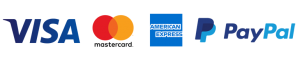Description
Curtiss King – After Imagé PC & MAC
BUY NOW and DOWNLOAD Curtiss King – After Imagé at a very affordable price right here where VST-Plugin.SHOP makes your best source of VST plugins and all the sounds, tools you need.
After Imagé is an interactive, state of the art echo and reverb plugin engine… Relentlessly defended with honor by a fox called Sox!
Your centre Joystick is a powerful XY pad that allows you to rapidly morph between the built in Echo and Space engines at the core of the plugin, assisting you in creating your perfect After Image.
If you’re looking for pure untouched Echo then slide hard to the left, or if it’s an inspiring reverb Space you’re after then slide hard to the right. Slide up or slide down to open or focus the stereo image, or leap into the abyss by exploring the possiblities between the extremes.
All the while, you’ll stay guided by a purple visualizer that reacts to the dynamics and breadth of the sound you create.
The Echo section was designed to give you maximum sonic flexibility without overwhelming you with uneccessary controls. We delved deep to bring you a world of Echo, anything from pure slapback delays to rich analog echoes, the choice is yours!
TIME SLIDERS
Take control of 2 curved sliders to adjust the Echo time of your left and right channels independently. Explore and you’ll be amazed how much can be achieved with these 2 sliders alone.
LINK
Activate the Link button to connect both Timer Sliders to each other. A super smart way to keep the Echo times of both your L & R channels in line.
BPM
Illuminate the BPM button to sync your echo times to the pulse of your beat, or deactivate to explore the realm of chilled out off-beat delays.
ECHO NAVIGATOR
Your super fast way to traverse the deep echo engine within. Choose from an abundance of different styles that each house various feedback and texture configurations under the hood.
The output section gives you dedicated controls to finese the balance and output level of your After Image.
This is your go to section to achieve a quick and quality overall mix, blending your selected Echo/Space FX and your original Dry signal.
MIX SLIDER
A smooth curved slider to effortlessly control the balance between your Wet & Dry signal.
MIX LOCK
When activated the Mix Lock button will ensure that your current Mix Slider balance stays in place whenever you decide to change Presets.
Curtiss King – After Imagé
OUTPUT SLIDER
A simple super accessible slider to change your output volume, safeguarded by an in built Limiter at extreme settings.
Your 3 Global FX modules allow you to add even greater sonic characteristics and dynamic manipulation to your After Image.
All your Global FX modules come housed with a Power button, a blue arc’d Amount Slider and Intense Mode options.
SCI-FI
Turn on the Sci-Fi module to unleash a chorusy, phasery paranormal concoction and add some modulation to your After Image.
Tip: Activate the arrow button to increase Sci-Fi intensity!
GRAVITY
Never again do you need to worry about ambience clouding your mix. After Image gives you Gravity, a force that you can use to duck your Wet signal down behind your Dry signal.
Tip: Activate the arrow button to bend the laws of Gravity further!
GRAVEL
The Gravel module is here for those of us that like to add a bit of analog grit and drive to our sound.
Tip: Activate the arrow button to heat things up further!
ANALOG FILTERS
One of the most hailed features of our last plugin release ‘Tapeboy’ was the smooth characteristics of its in built filters.
After Image has made a home for this so that you can continue to get the same classic analog style filters to shape and craft your sound.
Lo-Cut Filter
One of the most musical sounding Lo-Cut filters that you’ll ever use, with it’s frequency dependent varying slope adjustable from 20Hz up to 1khz.
Hi-Cut Filter
Smooth out the top end of your sound with a Hi-Cut filter modelled on legendary passive designs, adjustable from 20Khz down to 1Khz.
PRESETS
“The power of presets is far too underrated!”
After Image comes packed over 200 factory presets designed by our experienced in house engineers. We did the heavy lifting so that you can stay in the zone and get inspired with as little as 1click!
PRESET EXPLORER
Explore all presets in full view with a dedicated built in browser window.
The browser explorer comes packed with smart features designed to help you store and find all of your presets.
Favorite your best combos, recall, add new groups and search by name. Not to mention the expansion system that makes it lightning fast to import & export presets with other music creators world wide.
PRESET NAVIGATOR
The preset navigator arrows allow you to easily audition all of your stored presets sequentially with just a click of button, whilst staying locked in to the main plugin interface.
MENU
The menu section houses additional control & items to assist and inspire your workflow.
But it;s so much more than your typical menu section and comes loaded with a few hidden gems for you to get your teeth into.
UNDO/REDO
After Image remembers every single move you make allowing you to undo and redo at the click of a button. Be as creative and experimental as you wish knowing that all of your moves are backed up in memory!
ACHIEVEMENTS
A unique feature of Curtiss King plugins is that you get rewarded for doing what you already should be doing, turning up to cook and create regularly! After Image comes loaded with its own set of dedicated Achievements for you to unlock. Time to get building that streak!
SETTINGS
Need to resize the display for accessibility or need a helping hand? No problem, simply hit the settings cog to access a number of different scaling options for the plugin, or hit the ‘Help’ icon to chat to a member of our support team who are working round the clock to make sure that you’ve got what you need.
SYSTEM INFO
MAC OSX 10.9 or later (64-bit)
Windows 7,8, 10 (64-bit)
2 GB RAM (4GB recommended)
Internet connection (for installation and reward downloads only)
FORMATS
VST2 (64-Bit)
VST3 (64-Bit)
AU (64-Bit)
HOSTS
Ableton Live
Cakewalk
Cubase
FL Studio
Reaper
After runs on any DAW supporting VST3 or AU (Pro-Tools not included)
MORE INFORMATIONS: After Imagé